Package Selling
Price Group
Purchase History
Sales History
Inventory tracking
Bulk Updating
Product Statistics
Consistently track inventory records
Detailed visibility into key inventory control
Improve your shelf confidence
Using Matricle to manage different price groups is a breeze.
Before login, all customers see retail prices; after login, customers see the price tier associated with their account type.
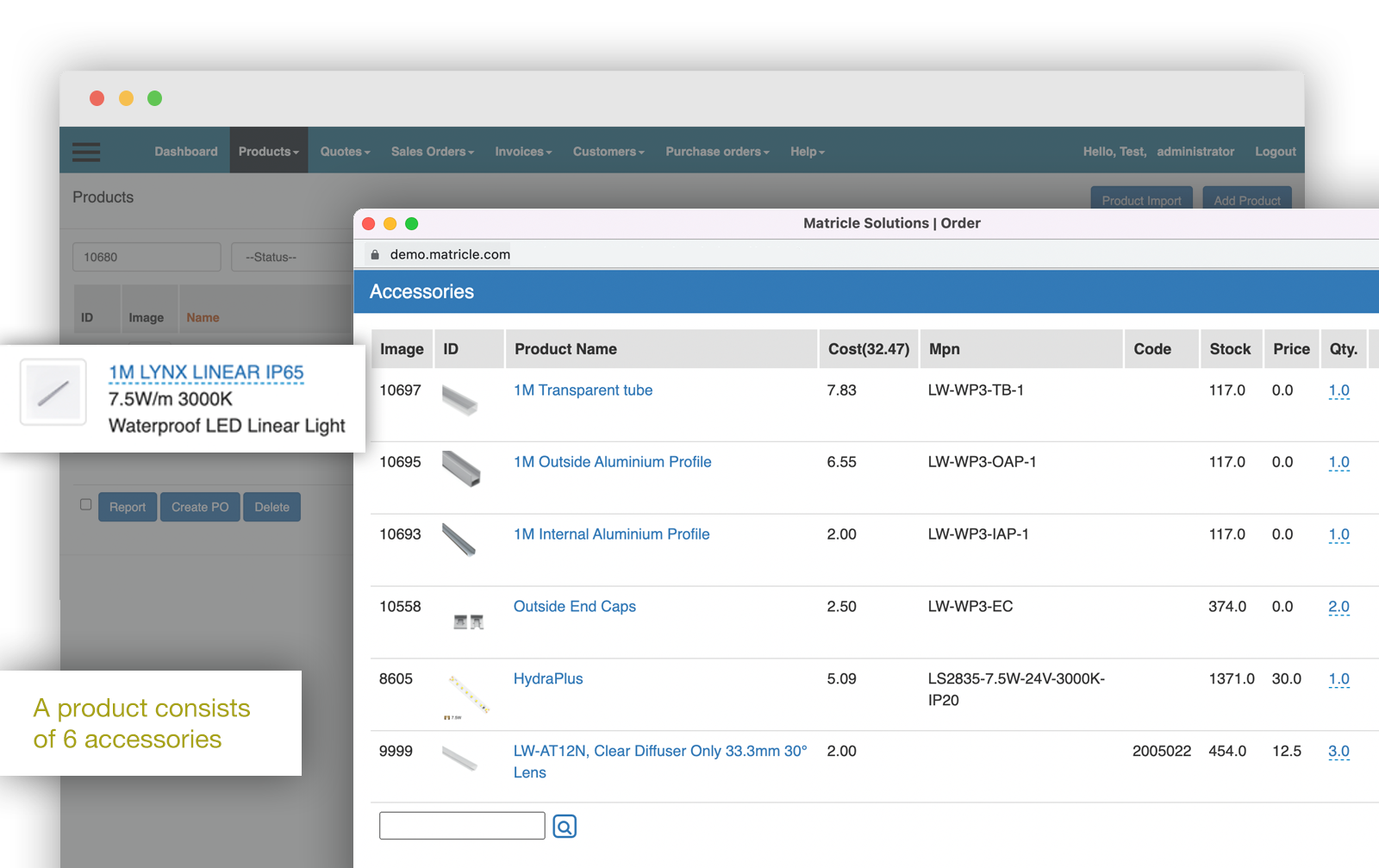
It can be a bit tricky to calculate the cost and stock of products sold in a bundle, as compared to products sold individually.
If you do not have a systematic record of the product price you last purchased, it would be hard to compare your purchase prices.
Matricle not only displays your previous purchase price when you place orders but also has a search function that enables you to view the purchase history of a specific product.
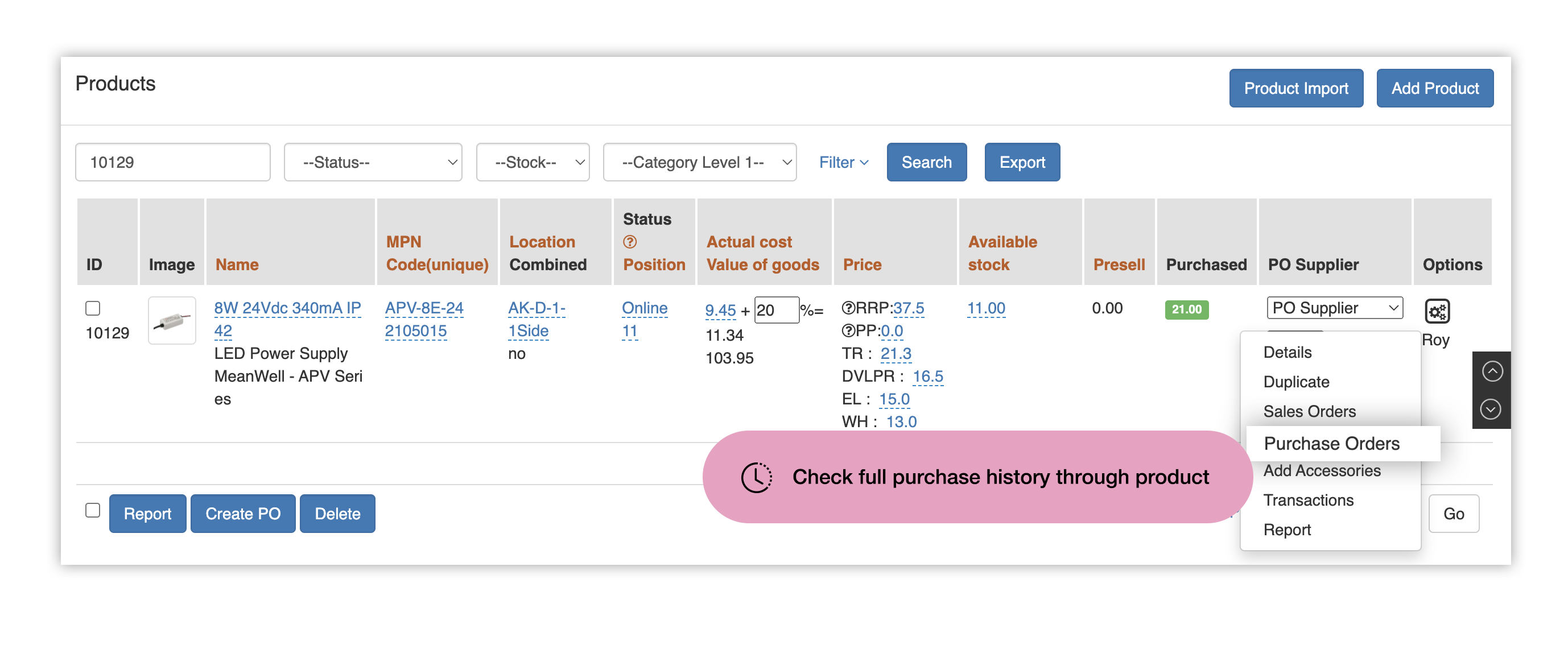
Have you ever encountered problems in finding out
Matricle allows you to search for historic transactions based on a certain product, whereby you can easily find out who bought the product at what time.
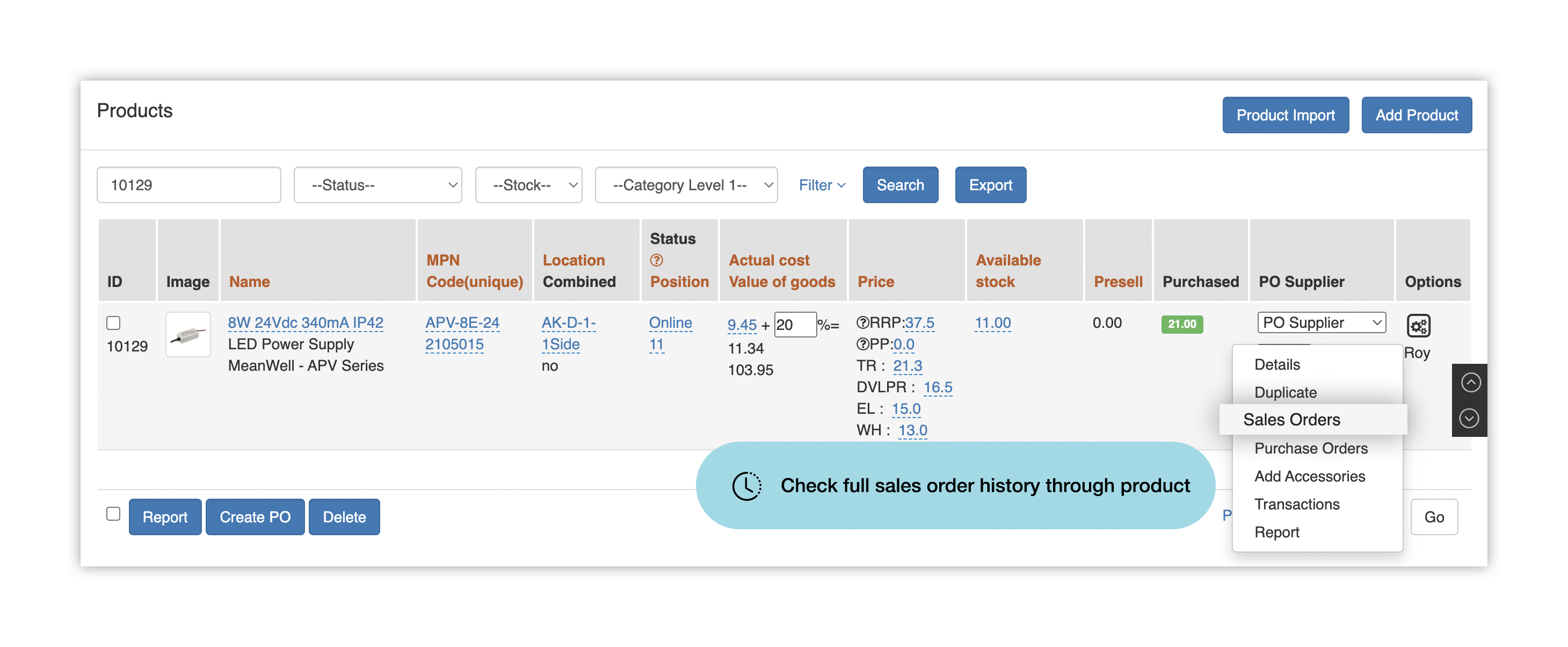
Matricle is designed to let you know the ins and outs of your inventory, including the stock changes, and purchase and sales history.
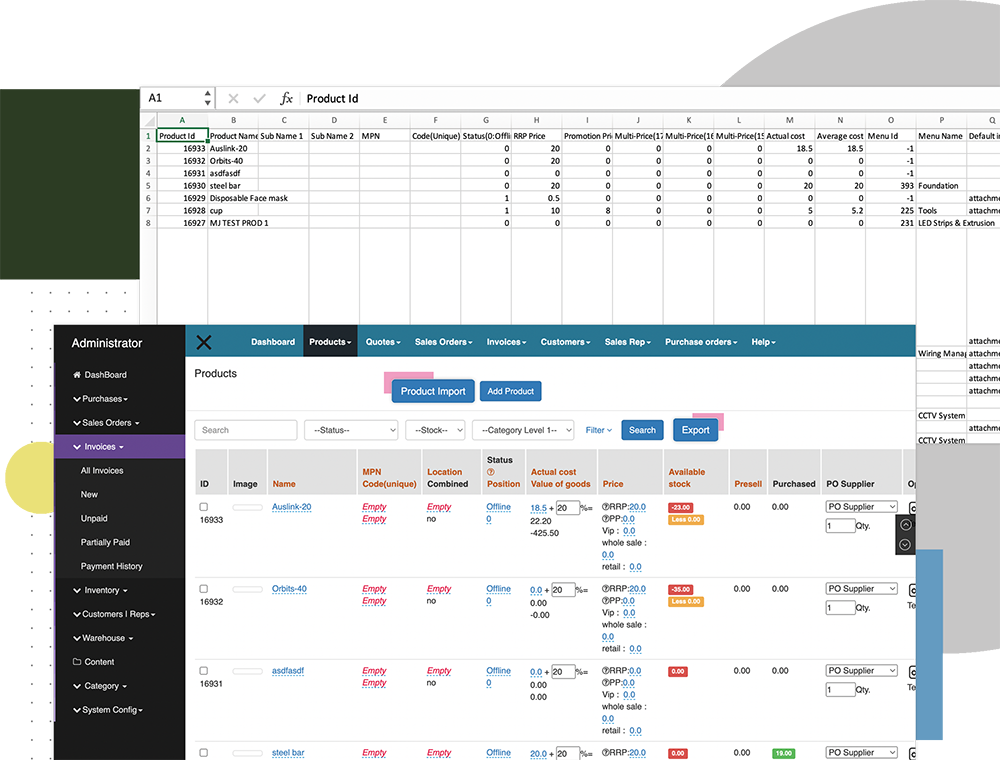
Matricle saves you the trouble of updating the cost or stock item-by-item.
year-on-year, month-on-month, increase, decrease;
monthly sales volume at the touch of a button, Matricle produces a range of meaningful statistics about product sales,
including
Click the reporting function and the product you are interested in and then you will see the sales trend within any specified time period.
The package selling function is designed specifically for this situation. The system will calculate the cost and inventory of products whether they are sold on their own or as part of a bundle. Refer to the "Package Selling Function" for details.
Click the “product function” button and then “sales order” to view the sales record.
Click the “product function” button and then “purchase order” to view the record of previous purchase orders.
Our inventory system integrates with third-party websites so that your own website can display real-time inventory data.
Theoretically, the system can support an unlimited number of products.