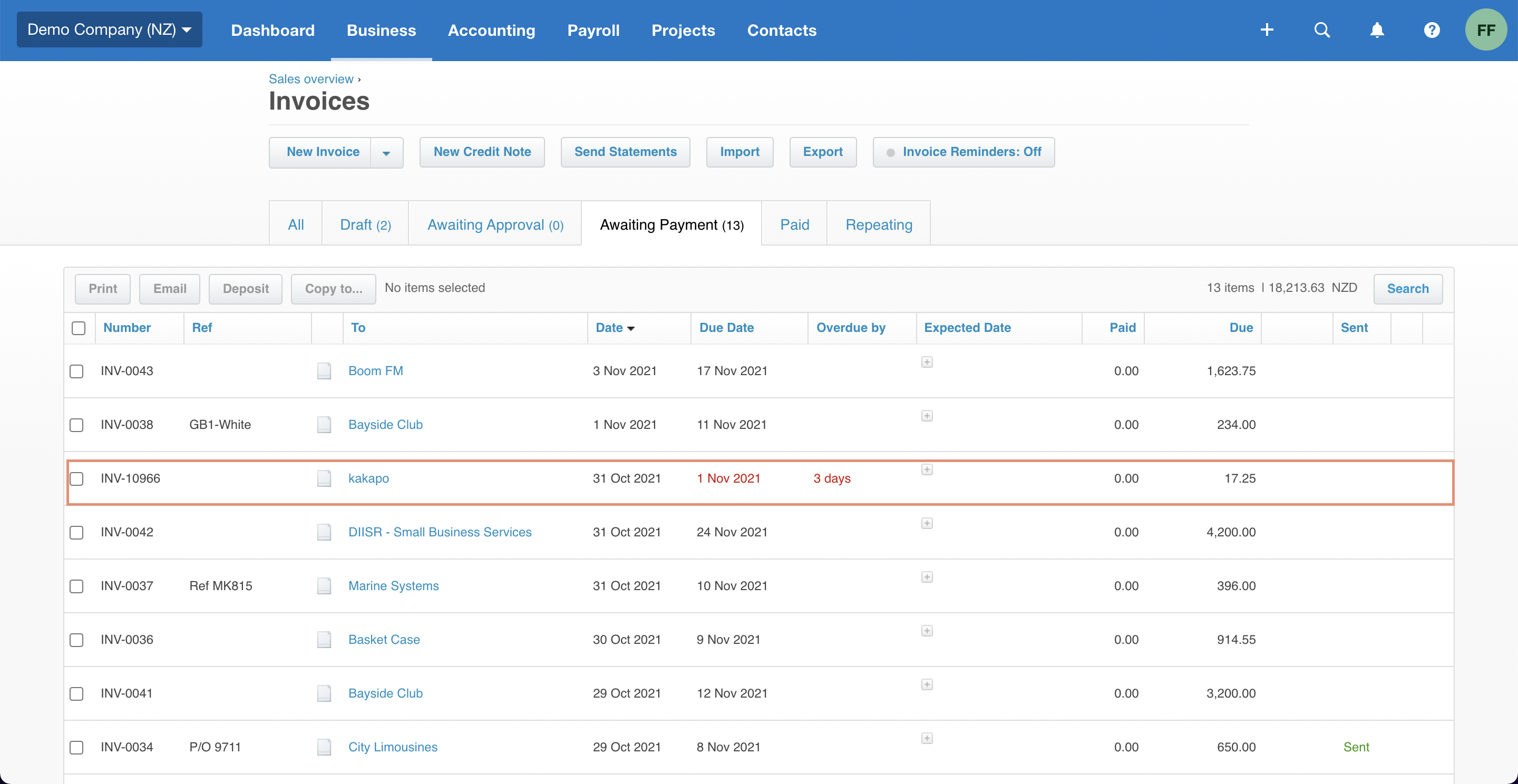1. Find the Xero icon on the far right of the selected invoice, select Sync to Xero
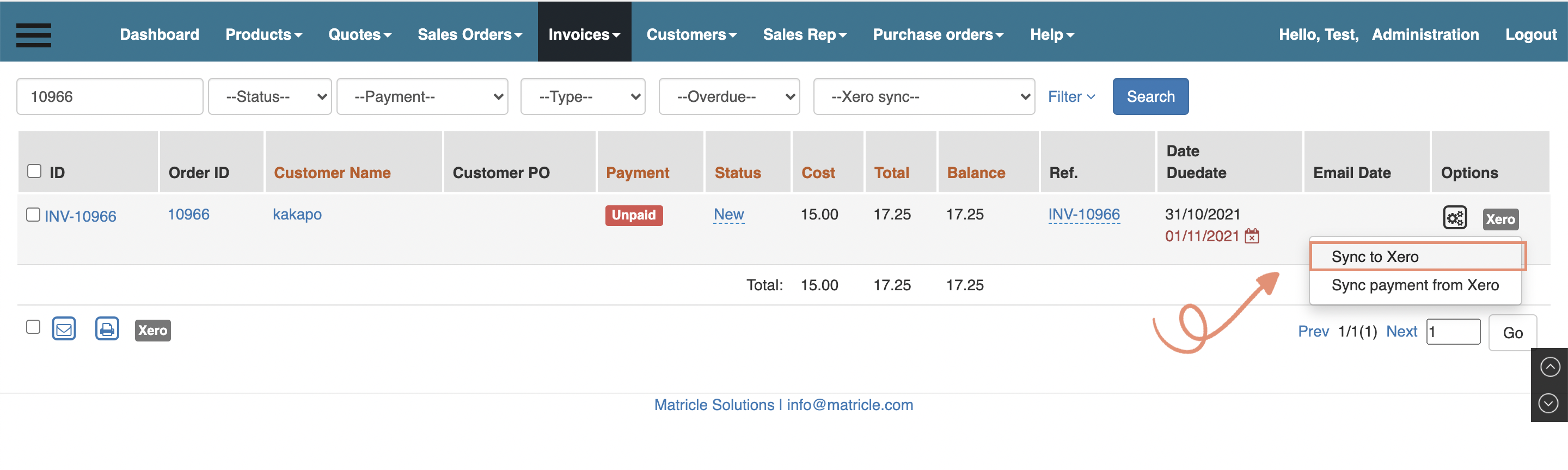
2. The original gray icon has changed to blue, indicating that the invoice has been synchronized to Xero.
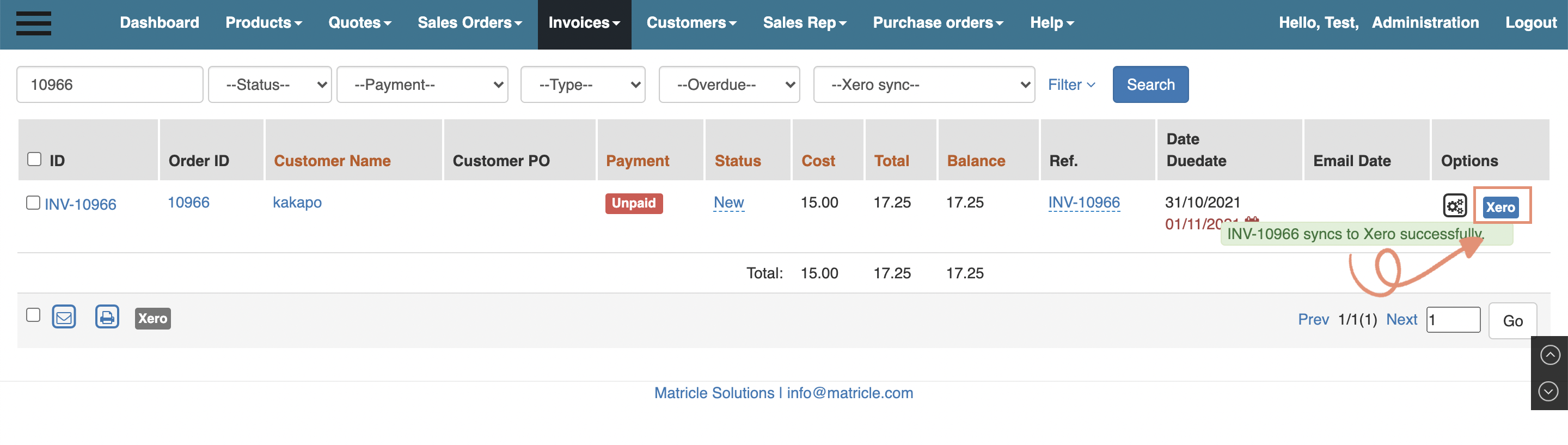
3. The following figure shows that the corresponding invoice has been synchronized in xero system.